The Wolrd Now In Your Hands
Enjoy your time with excellent image quality up to 4K, on any device, anytime and anywhere, with over +18,000 channels, +88,000 VOD and uptime 100%

Channels from 115 countries worldwide
You can watch TV channels from around the world (Netherlands / Belgium / Germany / UK / Spain / Portugal / Poland / Italy / Norway / Ex-Yu / Hindi / Arabic / Turkey…)
7 days money back guarantee
High Quality HD/FHD/4K/8K
Featured Movies






















Best Football Competitions









Choose your plan
$59.99
- HD/4K/8K IPTV
- +15.000 Channels
- +100.000 Vod
- Watch Channels
- 7 days money back guarantee
$39.99
- HD/4K/8K IPTV
- +15.000 Channels
- +100.000 Vod
- Watch Channels
- 7 days money back guarantee
$24.99
- HD/4K/8K IPTV
- +15.000 Channels
- +100.000 Vod
- Watch Channels
- 7 days money back guarantee
$14.99
- HD/4K/8K IPTV
- +15.000 Channels
- +100.000 Vod
- Watch Channels
- 7 days money back guarantee
How does it work?

1. Place your order
Note: You will get a free month no matter what plan you choose.

2. Get your account
To speed up the process, please contact us via Whatsapp.

3. Enjoy your IPTV service!
How To Use ?
Step 1 : Start by downloading the IPTV Smarters app via this URL : https://www.iptvsmarters.com/smarters.apk
Step 2 : Once downloaded, open the app and enter your login details.

Step 3 : Enter the login details that we have given you after you have obtained a subscription with us
Now click on “ADD USER” to proceed to the next section.
Step 4 : Wait a few seconds.
Step 5 : Now click on the “Live TV” icon as shown in the image via a red arrow.

Step 6 : Now you have to select the channel group you want to watch and move on to the next section.
Step 7 : Now you need to click on the channel name and then double click on the small screen to become full screen as the last step.
1: Hover over the Find option from the home screen of your device.

2. Click Search.

3. Search for and select Downloader.

4. Select the Downloader app.

5. Click Download.

6. Click Open when the app is installed.

7. Return to the home screen and open Settings.

8. Click on My Fire TV.

9. Select developer options.

10. Click Install unknown apps.

11. Find the Downloader app and click on it.

12. This will turn Unknown Sources On for the Downloader app. This will enable sideloading on your device.

13. Start Downloader.

14. Click Allow.

15. Click OK.

16. Enter the following URL exactly as shown here: https://www.iptvsmarters.com/smarters.apk
and click Go.

17. Wait for the file to download.

18. Click Install.

19. Click Done.
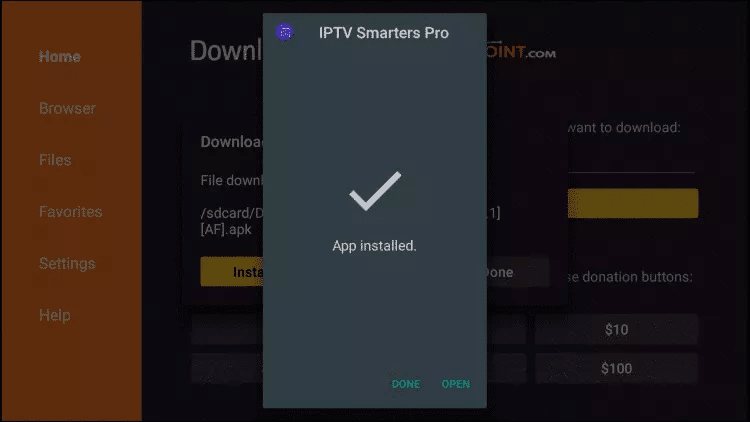
20. Open IPTV smarters and then select Login with Xtream codes api.
21. Enter the login details that we sent you via Whatsapp or email or chat
Step 1: Start by downloading the IPTV Smarters app from the Apple Store via this URL :
https://apps.apple.com/in/app/smarters-player-lite/id1628995509
or you can search for it in the App Store
install the app on your iOS device.
Step 2: Once downloaded, open the app and enter your login details.

Step 3: Enter the login details that we have given you after you have obtained a subscription with us
Now click on “ADD USER” to proceed to the next section.
Step 4: Wait a few seconds.
Step 5: Now click on the “Live TV” icon as shown in the image via a red arrow.

Step 6: Now you have to select the channel group you want to watch and move on to the next section.
Step 7: Now you need to click on the channel name and then double click on the small screen to become full screen as the last step.
Step 8: To add EPG, you don’t need to add any EPG URL, just click “Install EPG”.
Online Support
You still have a question? Send a message
© 2024 NMIPTV. All rights reserved.
